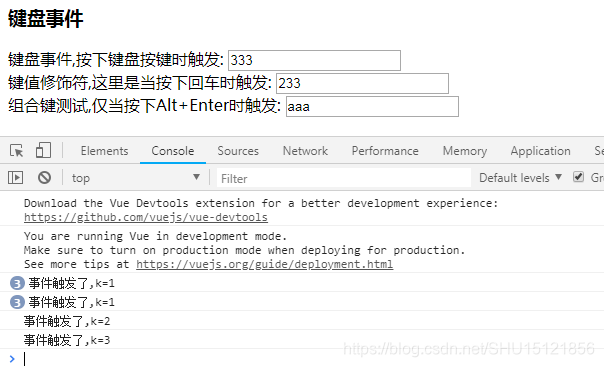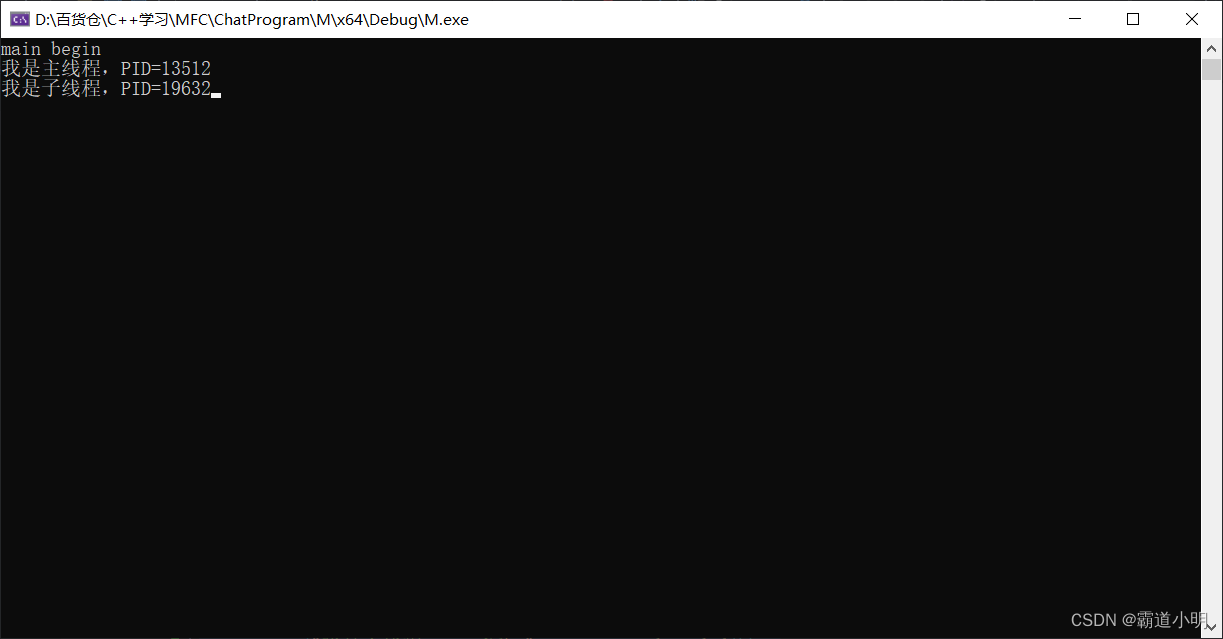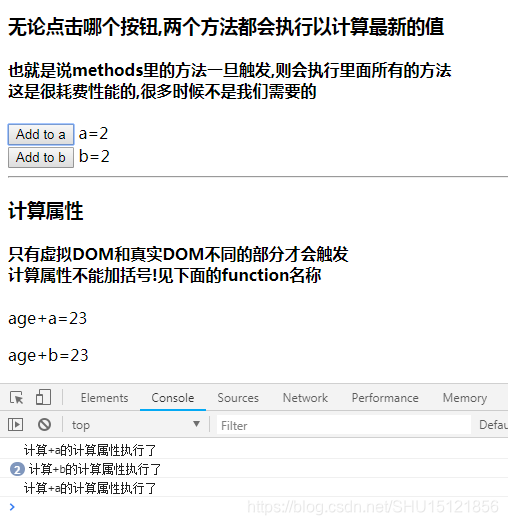学习《深度学习之TensorFlow》时的一些实践。
variable_scope
一般的嵌套
上节有学到在嵌套scope中的变量,一般是:
import tensorflow as tf
# with tf.variable_scope("scopeA") as spA:
# var1 = tf.get_variable("v1", [1])
with tf.variable_scope("scopeB"):
with tf.variable_scope("scopeA"):
var3 = tf.get_variable("v3", [1])
print(var3.name)
scopeB/scopeA/v3:0
使不受外层影响
如果在其前便定义了内层scope,并将其传入tf.variable_scope中,即:
import tensorflow as tf
with tf.variable_scope("scopeA") as spA:
var1 = tf.get_variable("v1", [1])
with tf.variable_scope("scopeB"):
with tf.variable_scope(spA):
var3 = tf.get_variable("v3", [1])
print(var3.name)
scopeA/v3:0
此时不受外层variable_scope的影响。
name_scope
运算结点既受到name_scope限制,也受到variable_scope限制,而Variable仅受到variable_scope限制。
注意,变量和运算结点虽然都是Tensor,但它们分别是:
<class 'tensorflow.python.ops.variables.Variable'>
<class 'tensorflow.python.framework.ops.Tensor'>
输出其type就能查看到,所以它们才会对不同的scope有不同的表现。
一般使用
with tf.variable_scope("v"):
with tf.name_scope("n1"):
a = tf.get_variable("a", [1]) # Variable
x = 1.0 + a # Op
with tf.name_scope("n2"):
y = 1.0 + a # Op
print(a.name, x.op.name, y.op.name, sep='\n')
v/a:0
v/n1/add:0
v/n1/n2/add:0
返回顶层
当为name_scope指定空字符串时,其行为是使其作用域回到顶层,这个比较特殊。
with tf.variable_scope("v"):
with tf.name_scope("n1"):
a = tf.get_variable("a", [1]) # Variable
x = 1.0 + a # Op
with tf.name_scope(""):
y = 1.0 + a # Op
b = tf.get_variable("b", [1]) # Variable仅受到variable_scope的限制
print(a.name, x.op.name, y.op.name, b.name, sep='\n')
v/a:0
v/n1/add
add
v/b:0
因为b是一个Variable,仅受到variable_scope的限制,所以这个“回到顶层”对它不奏效。
图的基本操作
图即是一个计算任务,每个T程序默认就带一个计算图。
建立图
import tensorflow as tf
# 在TF默认的图上建立的常量Tensor
c = tf.constant(0.0)
print(c.graph)
<tensorflow.python.framework.ops.Graph object at 0x00000000032B99B0>
# 建立图g,并在它上面建立个常量Tensor
g = tf.Graph()
with g.as_default():
c1 = tf.constant(0.0)
print(c1.graph) # 可以通过变量的graph属性获取所在的图
print(g)
<tensorflow.python.framework.ops.Graph object at 0x000000000A611588>
<tensorflow.python.framework.ops.Graph object at 0x000000000A611588>
# 获取默认图,看看默认图是哪个
g2 = tf.get_default_graph()
print(g2)
<tensorflow.python.framework.ops.Graph object at 0x00000000032B99B0>
# 重置默认图,相当于重新建立了一个图
tf.reset_default_graph() # 使用该函数时必须保证当前图的资源已经全部释放
g3 = tf.get_default_graph()
print(g3)
<tensorflow.python.framework.ops.Graph object at 0x000000000A611550>
获取图中的Tensor
这里是获取其中的常量Tensor,只要根据它的名称就可以将它取出。
import tensorflow as tf
g = tf.Graph()
with g.as_default():
c = tf.constant(0.0)
print(c.name)
# 通过名称得到对应元素:通过Tensor的名称得到图中的c
t = g.get_tensor_by_name(name="Const:0")
print(c is t)
Const:0
True
不过我暂时还是不理解这样做有什么意义,可能是在某些情形下能访问到图却无法直接得到里面的变量吧。
获取图中的op
注意op是op包下的Tensor的属性,而不是Tensor本身!
import tensorflow as tf
# 两个常量Tensor
a = tf.constant([[1.0, 2.0]])
b = tf.constant([[1.0], [3.0]])
# 定义它们做矩阵乘法的操作
mymul = tf.matmul(a, b, name='mymul')
print(mymul.op.name) # 注意这里是.op.name
# 因为这个op在默认图里,先获取到默认图
dft_g = tf.get_default_graph()
# 再从默认图里取出来
mymul_op = dft_g.get_operation_by_name(name="mymul") # 注意这里没有':0'
mymul_tensor = dft_g.get_tensor_by_name(name="mymul:0")
print(mymul is mymul_op)
print(mymul_op is mymul_tensor)
print(mymul is mymul_tensor)
mymul
False
False
True
从这个例子中可以看到,前面定义的mymul看似是一个操作,其实它是一个Tensor而不是op,必须要访问其op属性得到的才是op,而get_operation_by_name得到的就是op,get_tensor_by_name得到的却是Tensor,这不一样,很容易弄混。
获取元素列表
import tensorflow as tf
g = tf.Graph()
with g.as_default():
c = tf.constant(0.0)
d = tf.constant(1.1)
ops = g.get_operations()
print(ops)
[<tf.Operation 'Const' type=Const>, <tf.Operation 'Const_1' type=Const>]
得到的是图g中的所有元素。
通过对象获取元素
前面是通过名字获取元素,这里是通过传入对象本身来获取元素,这就更搞不懂为什么了。。不过书上说这个函数有验证和转换的功能,在多线程中有时会用到。
g = tf.Graph()
with g.as_default():
c1 = tf.constant(0.0)
c1_cpoy = g.as_graph_element(c1)
print(c1 is c1_cpoy)
True
相关学习资源
name_scope 与 variable_scope详解